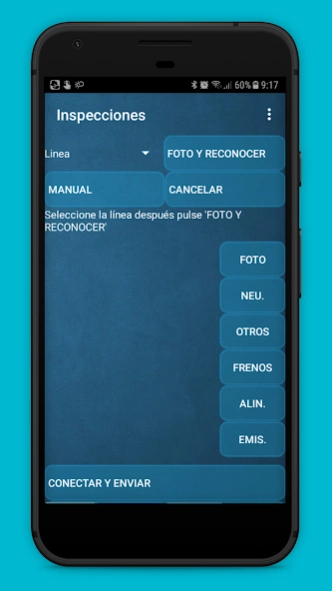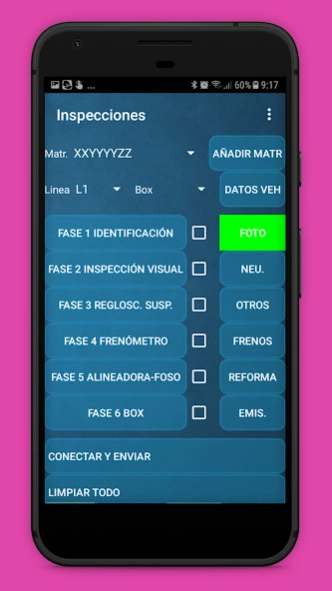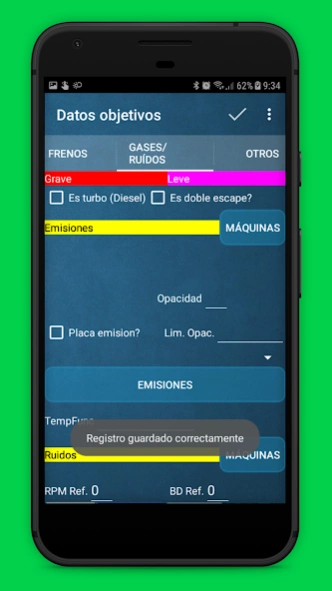itvAndroid 6.54
Continue to app
Free Version
Publisher Description
itvAndroid - Application for ITV Inspectors associated with the CREATIVA3D Software.
ITVAndroid is an application exclusively for ITV station inspectors with CREATIVA3D management software.
Test license XXYYYYZZ.
*** It is not an application for ITV clients ***
PDA / Smartphone application for mechanics / inspectors for the introduction of defects, objective data, traceability, ... and their subsequent sending to the ITV server with CREATIVA3D ITV as ITV management software.
Characteristics:
- License plate identification through the device camera
- Easy inspection point review system, with color codes
- Real-time defect descriptions
- Help via wiki at each point of the MPITV, with the information contained therein.
- Learning mode to pass ENAC accreditation
- Handling of machines (MAHA, RYME, MOTORSENS) from the App
- Retrieval of machine measurements
After installing the APP, you will be connected to the CREATIVA3D ITV demo.
Choose a user, without password. Then choose a line and enter the license plate XXYYYYZZ using the "Manual" button to carry out tests with the application.
About itvAndroid
itvAndroid is a free app for Android published in the Recreation list of apps, part of Home & Hobby.
The company that develops itvAndroid is CREATIVA 3D. The latest version released by its developer is 6.54.
To install itvAndroid on your Android device, just click the green Continue To App button above to start the installation process. The app is listed on our website since 2024-03-31 and was downloaded 1 times. We have already checked if the download link is safe, however for your own protection we recommend that you scan the downloaded app with your antivirus. Your antivirus may detect the itvAndroid as malware as malware if the download link to itvPocket.forms is broken.
How to install itvAndroid on your Android device:
- Click on the Continue To App button on our website. This will redirect you to Google Play.
- Once the itvAndroid is shown in the Google Play listing of your Android device, you can start its download and installation. Tap on the Install button located below the search bar and to the right of the app icon.
- A pop-up window with the permissions required by itvAndroid will be shown. Click on Accept to continue the process.
- itvAndroid will be downloaded onto your device, displaying a progress. Once the download completes, the installation will start and you'll get a notification after the installation is finished.